5 Common Website Content Pitfalls
October 30, 2015
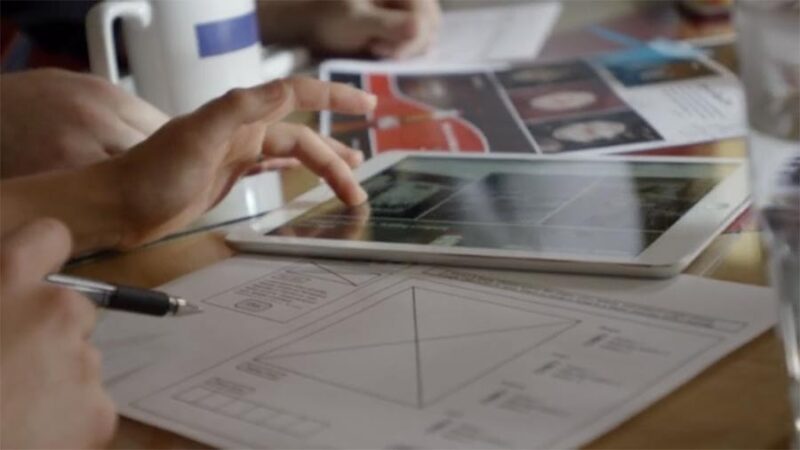
We really enjoy making websites. We geek out about sleek hover effects and surprising transitions. It’s our own nerdy way of getting excited about making our clients look great. But before we write the first line of code, we start with design elements that most people never think about. We look at the who, the what, and the how of our client’s business as we chart the course for the site. That discovery and analysis phase includes navigation.
Every website has navigation. Site navigation takes many forms across the internet. Sometimes a site’s navigation is a row of tabs across the top of the screen that link to interior pages on the site. Other times, a site’s navigation lives in a more discrete mobile menu icon in the top corner of the screen. The difference between effective and mediocre navigation is often whether it was strategically implemented or just passively adopted.
If you are thinking about building or revamping a website, take a proactive approach. Check out these five pitfalls to avoid when organizing the content
of a site for effective navigation:
- Jumping in before looking at the analytics.
If you have an existing site, open up your Google Analytics and take a look at the demographics of your site visitors. Where do they live? What are they interested in? Note which pages are most popular and which get little traffic or have the most exits. Pages that have long on-page times may be worth featuring more prominently in your new navigation. - Sidestepping your audiences.
When you own a business or work closely within one, it’s only natural that you see it from your own perspective. Your audiences — the people coming to your website — most likely don’t work within your company. And, they bring their own unique perspectives and needs that are usually quite different from your own.
So when planning website content and navigation, it’s important to consider your audience’s needs first. Ask questions like “Who are they?” ” “What’s important to them?” “What are their pain points?” and “Why do customers choose us?” Make a list of the defining characteristics of each group. - Assuming you know what your audiences are looking for.
Not every person coming to your site will be looking for the same thing. A potential client may want to know about your services, or just your telephone number. An existing client may need to make a payment, use a form, or upload files to send your way. One of your employees may need examples of your work to send to potential future clients. Take all of this into consideration. Ask questions like “What do they need?” and “What will they be looking for on the site?” - Overlooking marketing opportunities.
Once you’ve done research about your audiences, their needs, and perspectives, you’ll have a lot of potential content for your site. At this point, it’s important to prioritize key functions and common threads. The most important items should not only be on the site, but may even need to be featured with more prominent user interface elements, like a button, a callout, or a tab in the utility navigation, footer, side column, or home page. - Forgetting future growth.
The whole idea of most businesses is growth, right? Well, your website is a dynamic virtual lobby for your business. It’s important when choosing your site structure that the names of your main navigation tabs, are aligned with your future growth. Your website should be able to grow with you when you need to add new content. Do your navigation categories allow for expansion? Will you be able to add content as needed under the existing structure and labels? Do you have too many header tabs to make sense or too few to allow for future content? This would optimally be planned out in advance and you may be dollars ahead if you hire a professional firm that specializes in asking the right questions.
Bottom line, it’s important to:
- Research analytics for your site.
- Don’t forget your audience.
- Try not to over assume what your audience is looking for.
- Call out key content.
- Plan for future growth.
If you avoid the pitfalls and execute the fundamentals of proper navigation design for your site, you’re on the road to making sure your audience stays
engaged and keeps coming back.