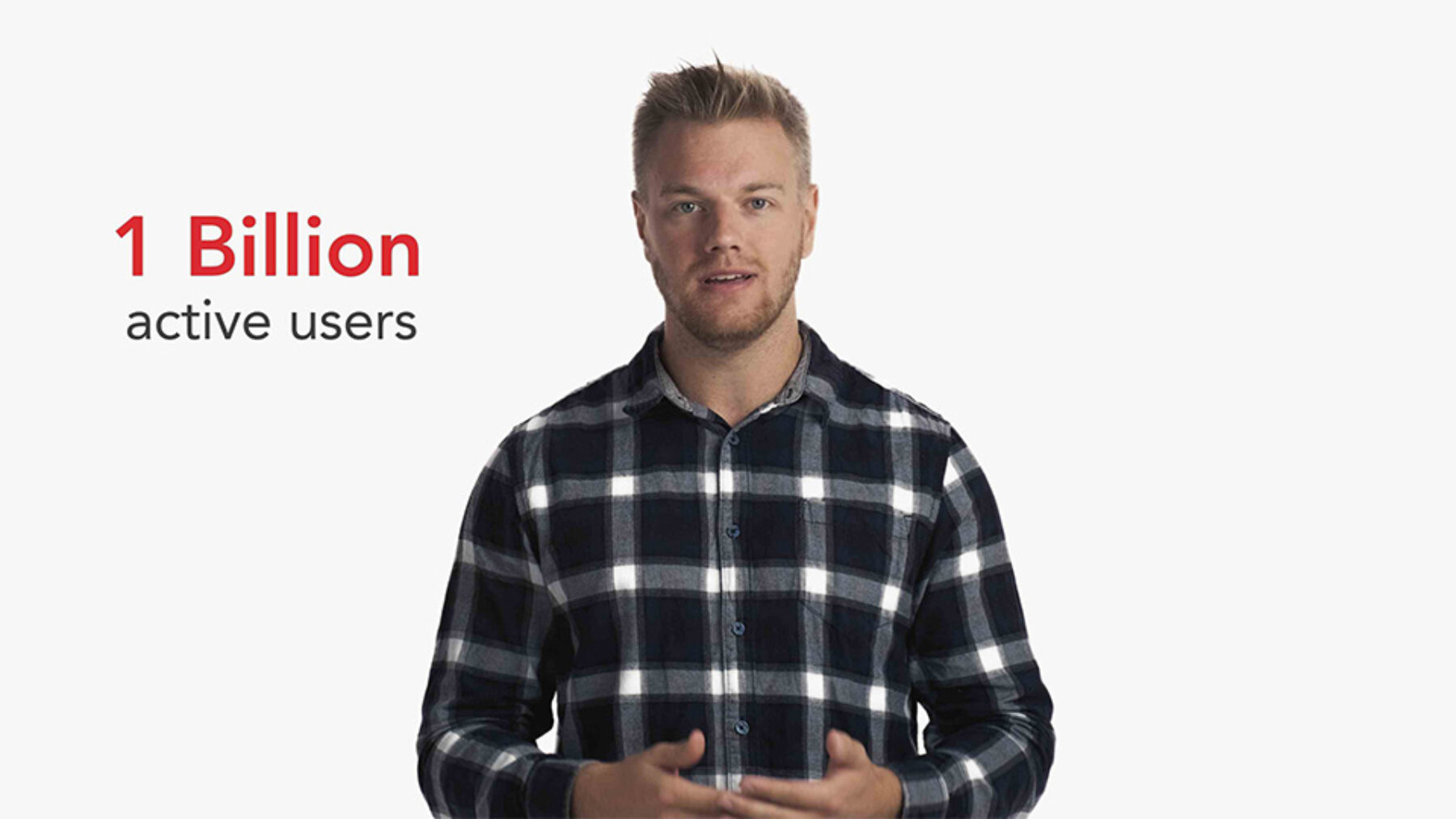How to Rank Your Videos on YouTube
September 25, 2019
Did you know you can reach thousands of ideal prospects a month for free — just by ranking your videos in search on YouTube?
This matters to marketers for 4 reasons:
- It drives organic, search-driven traffic to your brand
- You reach new prospects in an evergreen format for months and years to come
- Once you’ve spent the time and resources producing a video, you want it to perform well
- YouTube suggests videos that perform well — basically free ad placement
YouTube is owned by Google and it’s the second-largest online search engine. There are over 1 billion active users each month looking to learn, be inspired, entertained, or make a buying decision based on what they are searching for. Just like a Google search, YouTube suggests videos based on the viewer’s search query.
Being on the first page of search is critical to capturing free, organic attention for months and years to come.
Most marketers don’t post videos with ranking in mind. A lot of company YouTube channels are a ‘ dumping ground’ for random videos and have very little strategy put into the ranking of them. To attract the right viewers over the long term, ranking videos for relevant keywords in search is a strong strategy - and one that we recommend.
There are basically 3 steps to ranking your videos.
- Keyword research
- Video creation
- Upload Checklist
Keyword Research
The first and most important piece of this puzzle is keyword research. By finding search terms that are in high demand, but produce fewer results — you can fill a need in search and give people the exact video they are looking for.
To get started, enter information about your channel or business in the YouTube search bar to get some video ideas.
Email marketing, higher education, or ag manufacturing are all examples of high level industry searches. Since these are more broad topics, there are millions of videos about them, and ranking organically is very difficult.
Instead, look for related long tail keywords or phrases that your prospects might seek out. These are highly specific searches that indicate a person’s intent.
For the higher education example, think about searches high school seniors may be doing when deciding on a college to attend. “Things to look for on a campus visit,” “How to apply for financial aid,” or “best colleges in Iowa,” are a few examples. Create videos based on this type of search term.
This research portion of the process takes the longest, but it is critical to making videos that perform well and to get your messaging in front of the right audience.
Video Topic Creation
After finding a keyword that’s a good candidate, you’re ready to create your script and video. The best performing videos educate, inspire or entertain. If you can do all 3 — you’ll see the best engagement and watchtime.
Make sure your video delivers a ton of value, delivers on the title, has a conversion structure in place, and has some sort of call to action. This offers the viewer a chance to learn more, go to a landing page, or do something you would like them to do after watching. Like maybe visiting a link you place in the description box of the video. We have this link in the description box on YouTube for the video above.
Upload Checklist
Now that you’ve created your video it’s time to upload it. There are a lot of things you can do with your metadata at this stage to maximize the reach of your video in search.
If you want to see a step by step process, click for our free upload checklist. Included with the checklist is a video walkthrough by an Applied Artisan,
showing you each step in greater detail.
Generally, you would want to target one main keyword and attempt to rank for it in search. Take this keyword and put it in as many places as possible in
your title, description box, hashtags, and file name of your video.
This will increase the likelihood of your video showing up higher in searches for that given keyword. You can even use these tweaks to existing videos
you have already posted to give them a boost.
Tracking Analytics
Once your video is posted, you will want to keep an eye on the analytics to see how it’s performing. Key metrics to focus on are are views, watchtime, and conversions.
Views tell you how many times the video was watched.
Watchtime is the most important metric for YouTube videos. If the average viewer watches a majority of your video, YouTube’s algorithm will start suggesting it to people on the homepage and suggested sidebar. These are free placements that will boost your video’s reach to more people.
Conversions are the number of people who actually clicked on the link in the description box of your video. This is where the video proves its ROI. Having lots of views on a video is nice, but having the RIGHT eyes on it will be reflected in the number of conversions you get. High performing videos can rake in hundreds of email subscribers, webinar attendees, or discovery calls, depending on what you offer as a business.
These tips will get you on your way to better search ranking on YouTube, but there’s still a lot more to cover. Be sure to click for the free upload checklist and extended training.
If your marketing team would like to reach more prospects using the power of video on YouTube, reach out to us at ideas@appliedart.com.